For this review we got to check out WordBuildOnline by Dynamic Literacy. I used this program with my almost 9 year old. He used the program 3 days a week as part of his morning computer school work time.
The WordBuildOnline program is an online vocabulary building program. It teaches new words by focusing on prefixes and suffixes to help determine definitions. (at least the point that we used up to was prefixes and suffixes; such as: over, under, –ed)
The program is a bit confusing to navigate (at least my son found it a bit confusing and it took me a bit to figure it out as well)….but, there are videos that help explain how to do each individual game/lesson…this is helpful, so I suggest you watch those videos first before playing the games!
Each time your child completes a lesson you receive an email saying they completed a lesson, and which lesson they completed. The emails are nice, but I found that if my son just hit “I’m finished” without actually dong the lesson, I got an email saying he had finished a lesson and then didn’t realize until I logged in at a later date to check his progress that he hadn’t actually done the lesson. It would have been nice if the email also included a score or a bit more information in regards to his progress. If there ever is a way to manipulate or bypass a system, my son can figure it out, he is craft like that. This also means as a parent you need to remember to log in regularly to check your child’s progress (something I always seem to forget to do!). When I did finally log in I found he had all zeros and ones as scores (where 4 is the highest), which is why I was frustrated. Had I known at the time he completed it he had scored so low, we could have gone back in that day and revisited the lesson, as it stood, when I got the scores, he couldn’t remember what he didn’t understand or what the problem was (days later). Frustrating!
Though I found that my son was not intentionally trying to manipulate the system, there are a few lessons where you have to type in answers, and he wasn’t sure what to type….so he just hit I’m finished. Other times after putting in an answer, the system didn’t respond right away, he hit I’m finished thinking that was the next step (like ‘enter’) and it exited the lesson. There is no way to go back into a finished lesson, unless a parent logs in and resets that lesson, which according to the FAQ they do not recommend doing often.
We encountered a few errors in the system as well, which after resetting fixed themselves. So not a huge deal.
The log in process was a bit complicated too, you have to enter a number (group ID) as well as a user name, password, I was always having to look my number up when logging in, because it doesn’t seem to save that information (as most programs save username and password information).
There is a skateboard at the bottom that keeps track of daily rewards, but my son was confused as to what those rewards actually were. It will say you have won 3 of 5 daily rewards, or 5 of 5 daily rewards…but we never actually found what those rewards are. I think it just means you got that many right, but the term “earned rewards” made my son think he was getting something (even if it was a digital something).
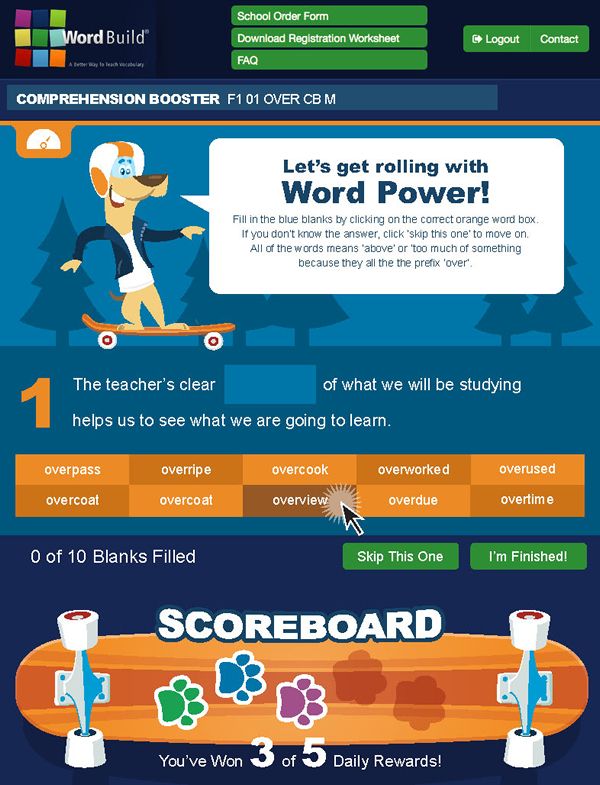
Now, all those things are just minor things that could make the program more homeschool mom friendly and more kid user friendly. I just felt the need to point those out, more a precaution if you decide to try this program out. This isn’t a completely parent hands off program, if that’s what you are looking for, at least for my son it wasn’t.
I DO think, however, this is a GOOD program. It’s a fun way to explore vocabulary and learn new words. It helps the child better understand how words are made as well, all very useful! The program also adjusts based on how your child is performing, which keeps it challenging! Once you get past a few of the little quirks (what I find as quirks) it is a fun and engaging program. (I would really like a more detailed email though, or at least a weekly update, I can’t be the only mom that forgets to check in regularly!).
Each lesson has a 15min timer, not to beat the timer, just to limit the time they spend on the lesson to 15min. This way they are not spending too much time on it and getting burned out if they are not getting it.
I had my son just complete one lesson each day he used the program (so 3 lessons a week). This worked for us. But you could use it as often as you like, for as long as you like really. I do like the idea of them not spending too much time on a given lesson though. I know my son can get frustrated if he isn’t getting something after a while. This is a nice feature.
Since he had scored low and wasn’t sure why, I reset his lessons and went in and did them all myself to see exactly how it worked and what the issues were, which gave me a better feel for the program. I had a lot of the same issues as my son (at first) but was able to figure them out as we went through. Like I mentioned before, watch the videos first!
We will continue with this program, and now that we have figured out the quirks, I think it will be a lot more easy going from this point on. I will just set my alarm or put on the calendar to check the program myself at least weekly (as recommended by the company).
The program is very affordable at only $30 per student per level, it remains active for as long as they need to complete that level. This fee also includes a parent (or teacher) account.


Social Media:
Facebook: https://www.facebook.com/pages/Dynamic-Literacy/77106927761?ref=hl
Twitter: https://twitter.com/dynamicliteracy
Pinterest: https://www.pinterest.com/dynamicliteracy/


No comments:
Post a Comment
Thank you for leaving a comment, I love to hear from my readers!