For this review we used MaxGuru, MaxScholar Reading Intervention Programs from MaxScholar. MaxGuru includes grades K-12. The MaxScholar program has several components. These consist of MaxPhonics, MaxReading (the two main components), MaxWords, MaxMusic, MaxVocab, MaxPlaces and MaxBios.
My two oldest children, ages 10 and 7, used this program.
My 10 year old mostly used the MaxMusic section. This was his favorite part, though I insist he try all the choices, he came back to music every time. MaxMusic takes modern music and turns it into a grammar lesson, they highlight parts of speech throughout the lyrics of the song in one game. In another game they replace the missing words, and another time they repeat back the notes that are played. The only problem with this program is that he wanted to spend all day doing it! I caught him a few times logging in on a Saturday, just for fun. While I wish he had been a little more rounded in his use of the program, I am happy he enjoyed this, and I feel like it helped him in grammar as well.
He wrote the notes down to play one song, and I’m going to have him actually write the music out on a staff for it. So this lesson was extended into his actual piano learning, which was great! I guess technically this could count as music for reporting purposes too!
He also enjoyed the guitar game in the MaxMusic
My 7 year old started out with MaxPhonics, but found that it was too young for him. MaxPhonics, focuses on letter sounds, writing letters, all pre reading stuff. My 7 year old still struggles in reading, but he is beyond the basics. I think this program would be more suited for my 5 year old. He then went on to MaxReading, he enjoyed this section; however, it had audio for the stories (which was nice since he isn’t fully reading yet), but after that there was no audio. I helped him with the highlighting, read him the questions and answers at the end. He could not have done the program on his own. It was a great test of his listening comprehension though. I feel like there really wasn’t anything for the “in between” stage of reading, where my son currently sits. Unless I’m missing something. When we first logged in, he went to take a placement test, but the test was set to the highest level, I contacted them, and they immediately changed it…but that test was for MaxReading, there was not initially a test for MaxPhonics. I see there is one now (pictured below), and so I had my son take it. It was a lengthy test, he kept asking if he was done yet, and it seemed to just ask the same questions over and over again, and when all was said and done, he still started at the beginning, which was too easy for him. So I’m not sure about the test.
There is also a parent section where you can see your child’s progress. However, it doesn’t seem to be accurate, and I didn’t find it all that helpful, I have no idea what it means really. I can’t tell what they are lacking in, what they actually did or anything like that.
10 yo:
The only available information under the detailed report for this child was under the MaxMusic section, which lists the songs he has done.
7 yo:
There was no information under the detailed report for this child.
We used this program 3-5 times a week (depending on the week), sometimes my oldest would do one lesson, sometimes he would do more. My 7 year old and I would work through one story on MaxReading each sitting.
My 7 year old (the picky one) didn’t mind this program, it frustrated him that he couldn’t do it on his own, but I do think he liked listening to the stories. He really wanted to get 100% on the highlighting though, and even with my help, I think the best we got was 86% He is a perfectionist.
As previously mentioned the 10 year old spent all his time at MaxMusic. It would be nice if there was some way to make assignments, or they had to do one Reading lesson before spending time elsewhere. A more detailed parent report would be nice too.
Overall, I do think this is a fun program, it has a lot of potential. I don’t get the highlighting, my kids didn’t either, that is frustrating. The other learning games are a great way to learn and have fun. This would work well for those with learning disabilities that need a different approach to learning. There are a lot of features that my son didn’t really utilize that I looked at that I thought were great! You can register for a free trial to check it out and see if it is something that would work for your child before purchasing.
Part of the issues I had may be solved in an individual license, we were given our trial as a school license, so we did not have ‘teacher’ access, only parent.
Social Media Links:
Facebook: MaxScholar, https://www.facebook.com/MaxScholarLLC/?fref=nf
Twitter: @MaxScholarLLC, https://twitter.com/MaxScholarLLC
Pinterest: MaxScholar LLC, https://www.pinterest.com/MaxScholarLLC/
Google+: MaxScholar, https://plus.google.com/+Maxscholar/posts
LinkedIn: MaxScholar, https://www.linkedin.com/company/2884620
YouTube: MaxScholar LLC, https://www.youtube.com/user/MaxScholarLLC












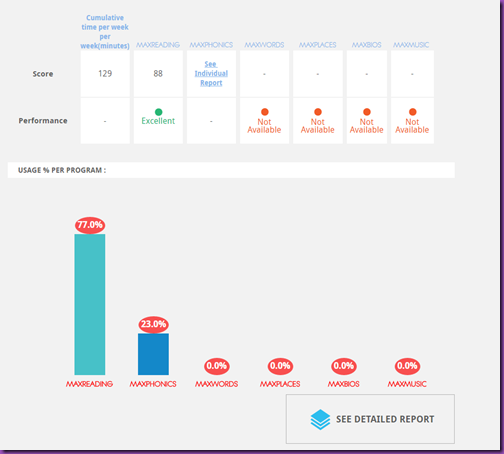
No comments:
Post a Comment
Thank you for leaving a comment, I love to hear from my readers!