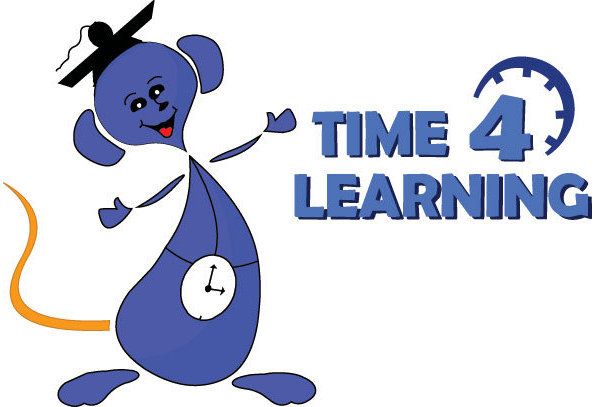
We had the opportunity to review Time4Learning Preschool. Time4Learning is an online curriculum program, it can be used as sole curriculum or as supplemental curriculum.
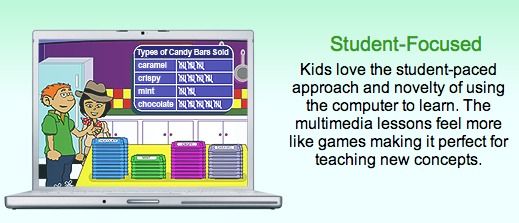
It has great Parental Administration features; however, most of these are not available at the preschool level. You are able to access the Preschool Lesson Plans to see what each subject lesson entails, giving you the ability to expand on those topics if you choose.
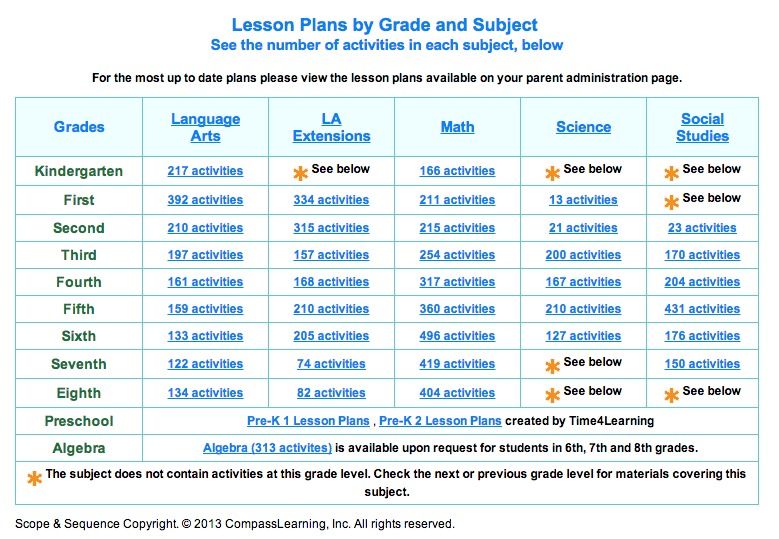
Here is an example of Lesson 1 of Preschool Level 2:

Some of the unit choices for Preschool Level 2 are shown below. The checkmarks indicate that that unit has been completed.

When you click on a unit there is a series of activities that go with that topic to be completed. The activities do not HAVE to be completed in order to move on to another unit. I didn’t like this aspect, I found I had to sit with my son to make sure he fully finished a unit before moving on….otherwise I found that there would be a few activities completed under each unit, but never fully completed the unit.
My 4yo (who has difficulty navigating my overly sensitive laptop mouse) was able to use Time4Learning on the iPad with the PHOTON browser app. The website worked perfectly well with this app, so that was a bonus for us! (Currently their FAQ states that it cannot be run on an iPad).

My 4yo did not dislike this program, but it was not his favorite, he much preferred to do other activities, and I had to ‘bribe’ him to complete a lesson on Time4Learning first. That’s not saying it’s not a good program, my 4yo is VERY picky when it comes to online programs.
We tried to use it 3 to 4 times a week in the afternoon while my oldest did his computer work on the laptop.
The parent can set a minimum amount of time to spend on Unit Study and then the child can go to the ‘playground’, the amount of time spent there is also determined by the parent. This is a nice feature, it’s sort of the ‘reward’ for completing their studies for that day. My 4yo son never stuck around for the playground portion. In the past my oldest son enjoyed that part the most (on a previous review of a different level).
I wish the preschool portion had more parental controls, like limiting which units they had access too, the ability to have them complete a full lesson before moving on to another unit, and a way to get the academic report. The parental part is really quite limited at this level. You are able to adjust the grade level on your child if you feel that PreK is too easy or if they complete it rather quickly.
Time4Learning is $19.95 a month for the first student (PreK – 8th grade, High School is $30/mo) and $14.95 each additional student (PreK-8th). There is a 14day money back guarantee if you are not satisfied with the program. Lesson demos are also available to try out before subscribing. You can cancel anytime after registering.
My overall opinion of the program is that it is a good program…but I think it is better for the older grades, more is included for the price. My son didn’t like it enough to justify the cost, but all children are different, so try the demos and see what your child thinks!



Thanks for the honest review! I have been curious about this. :) I think youre right about it being a better program for older kids - I cant really imagine my kids (5 and almost 3) having the patience to sit at the computer and do all their school there. At this age mine are much more interested in learning hands-on. That said, I know young kids who LOVE the computer so this might work for different personalities like you said!
ReplyDelete