We have been trying out Homeschool Planet from Homeschool Buyers Co-op. I just have to say, if you have been looking for a versatile online planner…look no further!
Honestly, I had pretty much given up on planners due to the inflexibility of them. I was constantly crossing out, erasing or have to change things (which wasn’t easy). This planner has made all of that SO EASY!
It is also very versatile, add items such as menu planning, or blog planner or anything else you may need. With a little creativity you can make this planner work for all of your needs…all in ONE place!!
Some of my favorite features of this planner are:
*Easily move all assignments over a day
*Color coding
*Being able to schedule specific times for items, or just putting them in general slots
*Being able to print off the daily sheets (this is great for handing your child a checklist, or to just have it as a quick reference).
*Receiving daily email reminders about the days plan
*Versatility and Flexibility – so many planners ALL IN ONE!
*Texting your shopping list! (how awesome is that??)
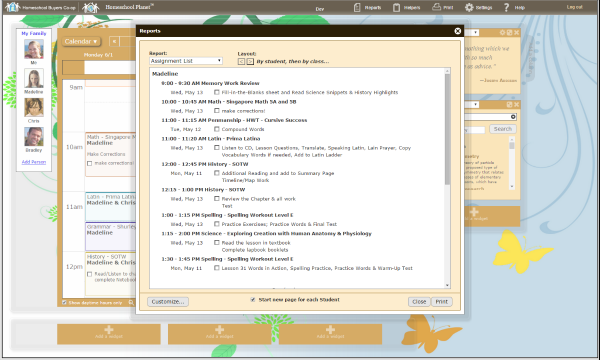
What I wish this planner had:
*An app!! It would be so nice to be able to access it from my device WITHOUT using a browser. This was the ONLY thing I didn’t like about it! You can access it from a tablet browser, however not all features are available this way. I find that I spend a lot less time sitting at my laptop planning, and would love to be able to use these features from my tablet via an app!! (you can add the icon to your tablet, but you are still limited in what features are available, such as you are unable to edit lesson plans, though it says this will be available in the future! I can’t wait!).
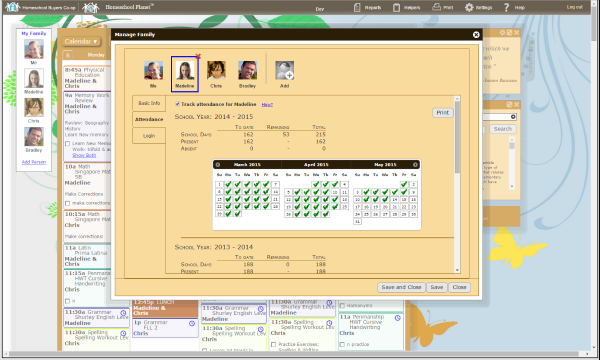
There is so much stuff that this planner can do; it is almost overwhelming to talk about it all!
You can add each person that you want to be able to schedule for, you can make your school year calendar (what’s also great is that if you decide to make a scheduled school day a NON school day, your assignments for that day are easily shifted!).
I tracked my blog assignments, as well as menu planning by added BLOG and MENU as students, this way I could schedule for them.
You can color code EVERYTHING…there is a large range of colors to choose from, I didn’t even come close to running out of choices!
Some other features available that we didn’t really use (but others may find great!) Grade tracking (we don’t grade yet) and individual log in (My kids are still too small for this). You can track school hours (this is not a state requirement for us so I don’t worry about it). You can upload pictures for each student/person you list.
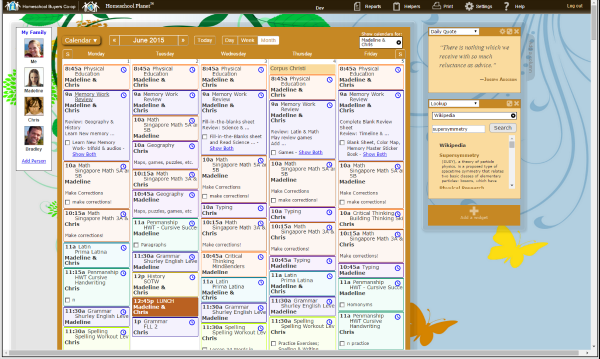
How we used it:
I put in our school schedule, I listed daily assignments for each day per child. Also, (as mentioned) I added in blog due dates, menu plans, appointments (doctors, swimming lessons, etc…)
Each day I received an email, I printed the daily agenda
I would update the calendar and assignments according to how the day went (we didn’t do school as planned, we didn’t finish certain items, etc..) There were a lot of changes to the plans, as we are a lot more lax during the summer. I loved that I could easily change things though. (I am ALWAYS changing things though, even during the normal school year, which is why I’ve always had a hard time with planners)
You can make this planner as specific or as flexible as you need/want!! For example, I do not usually put which lesson we are on in the school plan, however, because it is so easy to shift items, you can put the specific lesson for each day. If they do not get to it, or finish it, you can shift that lesson to the next day and everything automatically shifts one day (if you want it to).
What’s really great is that you can try it FREE for one month! Even after playing around with it all this time, I still am finding new stuff the more I play. Try it out yourself and see all the amazing things you can do with it! I’d love to hear how you use it!


Social Media:
Facebook: https://www.facebook.com/homeschoolbuyers
Twitter: https://twitter.com/hsbuyerscoop
Google+: https://plus.google.com/112069021534542740249/about


No comments:
Post a Comment
Thank you for leaving a comment, I love to hear from my readers!