
Okay, Pinterest has been around for awhile now, but more and more people continue to jump on the bandwagon everyday.
I have to be honest, the most annoying thing I find with Pinterest is clicking on a link only for it to take me to the general blog URL and the post I was hoping for is no where to be found. Now sometimes you can search the blog and find it, but not always…and that’s a bummer!
How can this be avoided?
You need to know that if a post has a Pinterest button on it’s post (no matter what it looks like)…you FIRST have to click on the blog title to open the specific URL to that post. THEN you click on the Pinterest icon to pin it.
If you click on a icon while in the general blog, the web address that posts is the general blog URL. Therefore, if you click on that post later down the road (be it one day or one year) you will be brought to the HOME page of that blog NOT the specific post of interest.
For example, If you wanted to pin THIS post and you got to this post by visiting my main URL address of www.chestnutgroveacademy.blogspot.com, you must FIRST click on the title Important Information to Know When Pinning to Pinterest, this will change the URL in your address bar to http://chestnutgroveacademy.blogspot.com/2014/06/important-information-to-know-when.html which is the specific URL to THIS post. THEN click the red button with the P on it at the bottom of the post. This way anyone who clicks on your pin will be brought directly to this post!
Hope that makes sense! This way there will be no clicks of awesome pins only to not be able to find the awesome thing we were looking for!
IF you happen to find a pin that is not properly linked, you can edit the URL after you repin it. Scroll over the picture of the pin and click on the pencil icon in the top right corner
Then cut and paste (or type in) the correct URL where it says SOURCE and SAVE CHANGES
Now it’s fixed and everyone that repins it will have the correct URL as well!
Happy Pinning!
Visit Jen's profile on Pinterest.or follow via another social media (see Find Me tab)
Check out my latest homeschool review products!


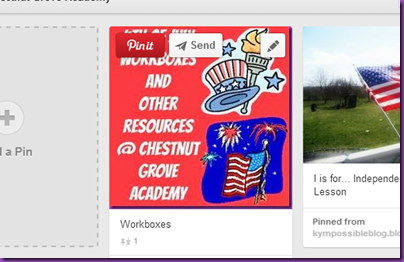

No comments:
Post a Comment
Thank you for leaving a comment, I love to hear from my readers!