For this review we used The Ultimate Phonics Reading Program by Spencer Learning. I used it with my beginner reader, who is almost 6 years old and in Kindergarten.
This program was simple for my 5 year old to use on his own, though it was a bit dull. This is not a flashy program, it’s words and sounds, and the voiceover for the program is a bit robotic sounding. He didn’t really mind it though, and enjoyed doing it.
The program is geared towards struggling readers of all ages, and I tried to have my almost 8 year old use it, but he wasn’t interested in it. I will try again with him though, his opinion of things change from day to day. (If you have been here before, I’m sure you have heard me mention him). It can be used for beginning readers, however.
The lessons are fairly short, which was great for my little ones attention span!
The program is downloadable, which is great because you do not need the internet to use it. It is also not a subscription, so it’s a one time purchase! It can be used with multiple students, though it does not have separate log ins, nor does it keep track of lessons or any type of scoring. You would just have to know what lesson you were on and go to it.
It has a search feature, so if your child needs help with certain letter combinations, or certain words, you can find the lesson that includes them and go straight to that lesson.
There are free placement tests online, though we did not use them, because my son is a beginner, so we just started with lesson 1.
The first lesson starts out with letters and their sounds, then the 2nd lesson goes right into words! For the words, they have letter tiles that go sound by sound, and then you can hear the entire word pronounced by hovering the mouse over the each tile and then the full word.
They also have sentences for the words, and each word is pronounced when you hover over it.
The lessons could be supplemented to make them more hands on, by using letter tiles or something similar, to build the words, as well as see and hear them in the program. It would be nice if there was a feature in the program that allowed you to move tiles and spell words, but it can easily be added in outside of the program.
You can download and try the program for free for 2 weeks, at which point you would need to make a purchase to receive the license code to activate the program past the trial period.
The program is pretty straight forward, and not hard to figure out or learn how to use. Here is a great demo video on the program (which is also available for viewing on the website).
You can see in the video demo that there are also a few tricks with right clicking that can further the program (though young children would most likely need assistance in that regard).
Social Media Links:
Facebook: http://facebook.com/spencerlearning
Twitter: http://twitter.com/spencerlearning @spencerlearning



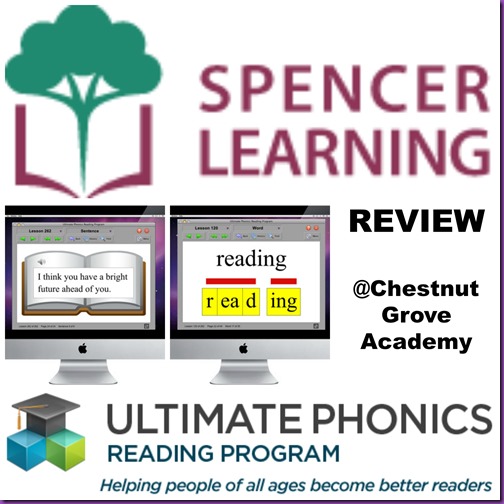



No comments:
Post a Comment
Thank you for leaving a comment, I love to hear from my readers!