My 5 and 8 year olds were able to check out GPALOVEMATH from GPA LEARN for this review. The program was used primarily by my 8year old; he used the 3rd grade program 3-5 times a week. My 5 year old started with the Kindergarten level, but we moved him to the First Grade level. He used it 1-2 times a week.
GPALOVEMATH is an online interactive math program for Kindergarten through 5th. This program is comprised of video tutorial, practice sessions and then application quiz. Each level has a different character that serves as instructor. For 3rd grade it was a robot, for 1st grade is was an Australian penguin. I do have to say the voice for each character was quite similar and very robotic sounding. I found them very annoying, but my kids didn’t seem to mind.
My oldest usually wore headphones as he played on the PC (lucky for me!) and my youngest played in Safari on iPad with me near by to assist when needed (not often). We had some trouble with freezing in Safari (Chrome is the recommended browser for iPad), but it was nothing major and usually passed quickly.
One of the unique features of this program is the parental controls and reward system. When you set up your child’s account you can pick rewards that will be randomly awarded to your child as they progress through the program. The number rewards picked determines how frequently they receive them. Rewards vary and you can even design your own! You can pick yourself or have the program pick for you. Your child can also use points earned to shop for their own rewards. My sons each received $10 Target gift cards as rewards! They were so excited about that! Other favorite rewards received were extra bed time stories, play dates, and an ice cream party!
Another feature that I appreciated was the instant emails after my child completed a lesson. Every other program we have encountered sent weekly emails with their child’s progress. The weekly emails are great, but many times I found out after a week that my child wasn’t doing well or wasn’t actually completing lessons. It was great to know right away that my child completed a lesson and did well (or didn’t). The parent is also given the option to review the lesson their child just did, this is great for talking about the lesson or for helping them on if they didn’t do well. This really was a great feature!
Some of lessons were a little slow, my children caught on to the concept right away and they got bored with the lesson…good news is that the lessons can be skipped. Once they ‘get it’ they can skip ahead to the practice and/or the quiz. This was also a great feature.
First grade lessons
Third grade lesson
Lessons are unlocked as they complete prerequisite lessons. This helps with building on each concept. If you child is able to jump ahead, you can unlock lessons from your parent account.
If your math isn’t your child’s thing and they could use some fun and motivation to get them into it, this would be a great program to try! Of if math is your child’s thing, and they just like being rewarded (who doesn’t?) and like to have some computer learning time, this would be a great program to try! GPALEARNMATH can be used as a math tutor during the year, or a program for summer to keep those math skills sharp. It can be for every day practice or training of old concepts or teaching new concepts. Either way, it helps makes math fun!
My 5 year old is hard to impress with programs (I mean really hard, and you have probably heard me say that more than once). He enjoyed this program, and he loved the rewards! When he first earned an extra bed time store, he wanted to go to bed early so he could get it! Ha! Both boys are excited to go shopping at Target too!
For one price your child can have access to all 6 levels! It is $149 for the year or $12.99/mo per child. You can get it for a limited time for $129 with code GPAINTRO15. You can also get a free trial to try it out before you purchase!


Social Media:
Facebook: www.facebook.com/gpalearn
Twitter: www.twitter.com/gpalearn
Pinterest: www.pinterest.com/gpalearn

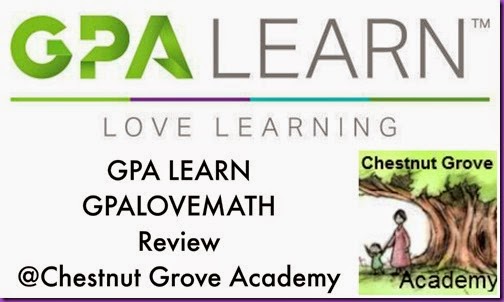
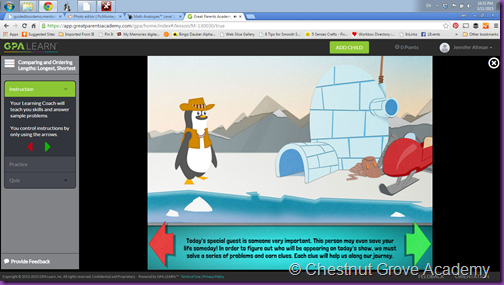



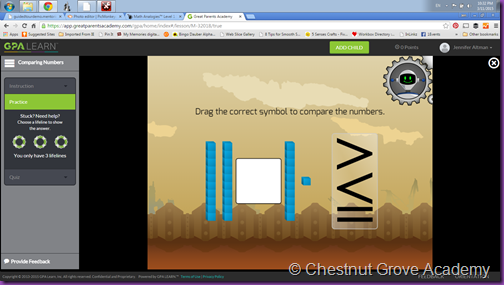


No comments:
Post a Comment
Thank you for leaving a comment, I love to hear from my readers!