
UberSmart Math Facts is a program designed to help in math fact memorization. It’s a digital flashcard program with varying levels.
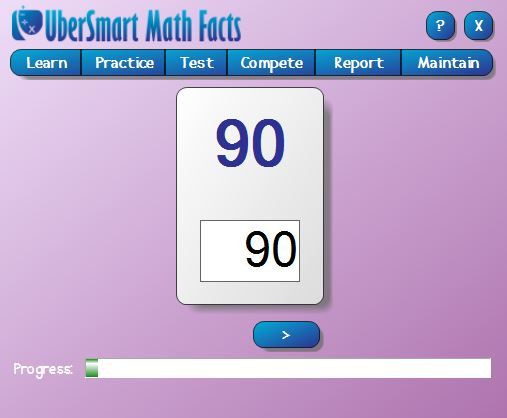
This exercise is designed to practice with typing. In order to be more efficient with the drills and able to type in the correct answers in a timely fashion there is a lesson for practicing typing numbers. A computer with a number keypad would be ideal for this software, for ease of typing. However, the laptop we use for the kids doesn’t have a number keypad, just the number row on top. I think this made I more difficult for my kids to type the answers in.
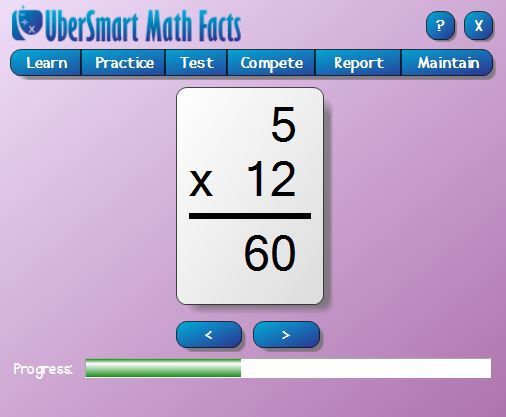
This exercise if for practicing facts in a flashcard style. You can choose from addition, subtraction, multiplication, or division. You can also choose the range of numbers for which to practice…you can stick with one set of factors or mix it up a bit. You can choose up to 9 for addition or subtraction and up to 20 for multiplication or division. It’s simply a looking exercise. You see the problem, say the answer, flip the card to see if you are right. This exercise is not scored in any way.

This exercise is an example of the dot cards for younger children. The problem above reads 3 + 0, the child then clicks on the dot card that has the answer. For these exercises you can also choose which factors to practice for either addition or subtraction.
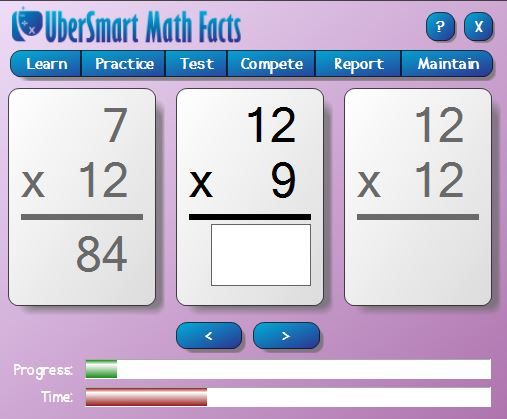
This exercise is an example of the timed facts. Like the flashcards you can choose with factors and either addition, subtraction, multiplication or division problems. Untimed exercises are also available in the same fashion.
Scores are recorded on a line graph with date the score was received. You create an account for each individual child, so each child’s scores are saved separately. The scores also indicate if the exercise was timed or untimed, and will show if they have mastered the factor group.
For this program my 5 year old was not really interested, (If you recall past reviews on computer programs, he is really hard to impress). My 8yo used the program ever day we held school (3-4times a week) to review math facts we have already done with our current math program (so multiplication 0,1,2,3,5,10). He finally mastered zero this past week. His biggest hang up was the typing. I’m sure with more practice that would have been easier, and again if we had a number keypad on our laptop I think it would have been easier for him as well. He enjoyed the program though, and we will continue with it to reinforce his math facts, the typing will improve with time.
This software is very plain, straight forward and simple. There are not really any bells or whistles, no fun characters, music or entertainment of any sort. To some this is a negative, to others a positive. It just depends on you and your child and what you are looking for and what holds their interest. To some kids the bells and whistles are a big distraction, so this would be a plus in that regard.
This is a flashcard style program, if you are not a fan of flashcard learning, this may not be the program for you. However, the addition of typing in the answers does make it more of a multi-sensory approach, which is an added benefit to just the old fashioned flashcard method.
One really nice thing about this software is it is a one time purchase, there are no subscription fees, you can put it on multiple computers and use it with multiple children with no extra costs. You are able to add up to eight students to one program. The program is geared towards K-6, but can be utilized by any age to reinforce math facts!
The program costs $24.95, and again is a downloadable program – no internet is needed to play, it must be put onto a PC (no Mac or tablet versions are available). You can access a free 30day download from their website. They also offer free math worksheets.



No comments:
Post a Comment
Thank you for leaving a comment, I love to hear from my readers!