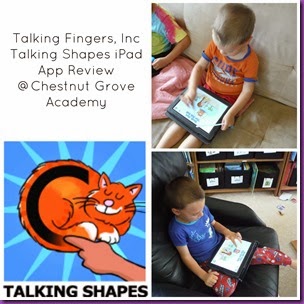

This app is a story about two sisters who invent the written alphabet. They like to tell each other stories, but find that they have trouble remembering the stories they make up. The come up with a solution to write the stories down and invent letters for words based on the sounds the letters make. For instance C curls around like a cat.
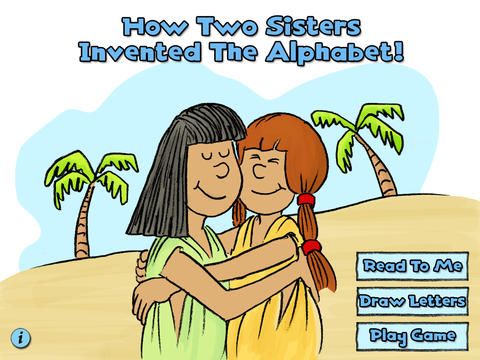
There are 3 options of play when the app opens. You can have the stories read to you (there are 3 choices, best read in order), you can just practice drawing the letters, and you can play games that incorporate the letters and words learned in the stories. It is best to do the stories first, and go from there.
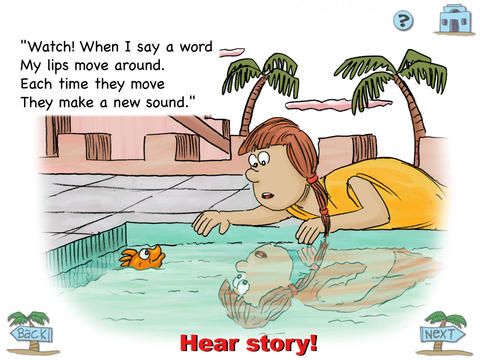
The app introduces the sounds of the letters using phonics. They relate the sound to the shape of an object that starts with that letter. The first letter object is the word which they are writing. For instance, as shown below, they relate the letter C in Cat to a Cat curling. They have you say the word ‘Cat’. However, the microphone does not easily pick up the word when said. She says “I didn’t understand that”, and the second time they just move one whether they recognized the word said or not. We were able to get it to recognize it a few times,but then it just stopped responding altogether. I had to uninstall and reinstall the app. I think it may have been related to the recent iOS software app. When the word is recognized, it will repeat back what was said when you click on the picture word on the draw page. It might be better to have them repeat the letter sound, instead of the picture word. My children do have some annunciation problems, so this could be why the app has trouble recognizing them. However, my 4 year old is graduating from speech therapy and is annunciating much better. So, I don’t know.
I also did not like that the letter T picture was a tree. Tree does not make the hard T sound because of the Tr combo. I think a different word should be used for a better letter/sound association.
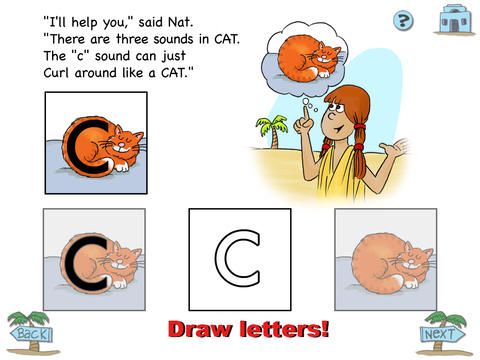
Next they draw the letter. I thought this would be a great app for letter formation, however, it does not reinforce proper form. With that said, it makes it easy enough that my 3 year old can make the letters without frustration, but really…if you just rub your finger across the picture the letter eventually draws itself. It’s not required to do it ‘correctly’. It would be nice if for older children, there was an option to have to write it the right way. Even still, it helps the child become familiar with the letter and the sound, as well as the completed word. Though only capital letters are introduced, not lower case.
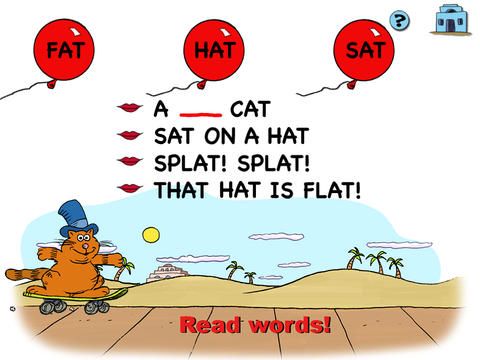
The games focus on word and sound recognition, as well as the link between letter, phonetic sound and the picture word to go with it. The activities are great for beginning reading and spelling reinforcement.
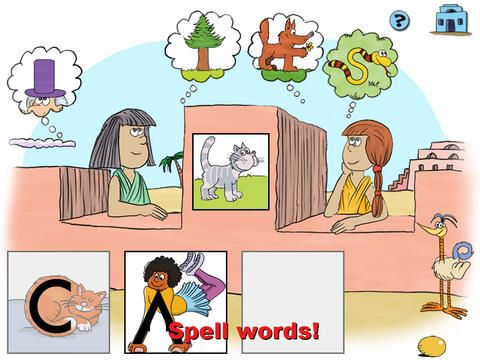
There were a few things I did not care for with this app; however, it is still a great app that is educational. My children enjoyed playing it. It has some entertainment value as well, which is why they like it. Many education apps can be dry and boring. When I asked them what they liked about it, my 3 year old what he liked about the app he said, “I liked the funny animals”. They both liked to dance the Irish jig along with the pig! My 4 year old could not describe what he liked about it, but he never gave me a hard time when I asked him to play it.
A few more things I would like to see on this app is recognition when it does understand them, as of now it just moves on and you don’t know if it recorded them or not (especially on the second try). Also maybe a flashing cursor on the word next when it’s time to turn the page.
I think with a few minor changes this ‘good’ app could really be ‘great’.
The app is available in the App Store for $5.99 and is geared for PreK and K. It works on iPad only with iOS 6.0 or later.


or follow via another social media (see Find Me tab)
Like what you read? Vote for me!


No comments:
Post a Comment
Thank you for leaving a comment, I love to hear from my readers!