Lisa @ Our 4 Kiddos


**NOTE: Before linking up please review guidelines HERE
or follow via another social media (see Find Me tab)
Like what you read? Vote for me!








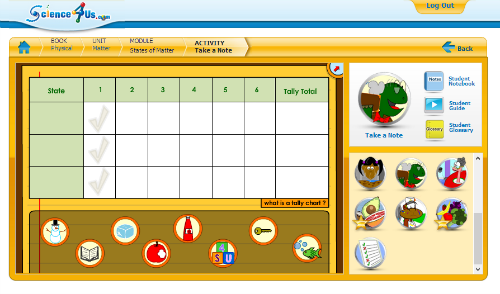
Twitter: https://twitter.com/Science4UsSays
Pinterest: http://www.pinterest.com/science4us/
Facebook: https://www.facebook.com/Science4Us
G+: https://plus.google.com/u/0/b/112259351657747584252/









Available in hardback or as an interactive story via the Storytime iOS app
The interactive app for this book is really neat. It is not only about the Presidents of the past, but also media throughout history.
How did people know what the president looked like before there was TV? What about before there were cameras? Several presidents are featured, including timelines of how the media evolved during these times.
Recommended for ages 5+

Next month start’s a new series
Visit the other participating blogs:
Enchanted Homeschooling Mom - 3 Dinosaurs - Monsters Ed - Chestnut Grove Academy - Growing in God's Grace - Royal Little Lambs - Life with Moore Babies -Teach Beside Me - The Usual Mayhem - Fantastic Fun and Learning - Kathys Cluttered Mind - Toddler Approved - Growing Book by Book - Adventures in Mommydom - Edventures with Kids - Learning & Growing the Piwi way - A Gluten Free Journey - Preschool Powol Packets - To The Moon and Back - Our Craft ~N~ Things - Fresh Farm Adventures - Are We There Yet? - Afterschool for Smarty Pants
Have a related post? Link up below; below that enter the giveaway!
This month we are giving away one copy of So You Want to Be President?
Enter the Giveaway Below, Good Luck!

We have two types of tablets in our home. I have an iPad, and my husband and two oldest each have a Kindle Fire HD.
On my iPad I keep all my PDF manuals, as well as unit studies (such as Unit Studies by Amanda Bennett). It is a great way to save on paper, and have access to them all at once. I have them saved on SkyDrive, and open them in iBooks as I need them. I love that iBooks also holds my place, so it’s easily found next time I open the book.
Homeschool Helper app helps me keep track of attendance days. It can also be used for grading (but at this point, we don’t grade) and planning assignments for each child.
We use Discovery Streaming, accessible via the web browser, and watch short films of various topics (coinciding with our studies) during circle time.
Netflix, Hulu Plus and Amazon Streaming are also places we visit to watch theme related movies, shows or documentaries.
We use Brain Pop Jr (app) during circle time as well.
We use the app Photon Browser for websites that need a Flash Player, this allows my kids to easily use the systems via a touch screen instead of trying to use my very temperamental laptop touchpad. We have used starfall.com, abcmouse.com, science4Us.com and more with this app.
I am also overloaded with a large variety of learning apps (most of which were found free from the website www.smartappsforkids.com)
Now for the Kindle -
Why I chose Kindle for my kids:
I really wanted to get another iPad, mostly because I already had so many apps, which have get more for Kindle? But I love the FREETIME app for Kindle. It’s an awesome parental control feature (though I have had some minor issues with it). It allows parents to control what time the kindle can be turned on, what time it has be be turned off. How long they are allowed to read, how much they have to read before they can play games, how long they have to play educational games before they can play other games (though this is the part that has an annoying glitch they are suppose to be working on) and how long they can play games in all. You can limit movie viewing, if you have movies installed. You also control what apps, books and movies they have access too. All of these features are FREE. There is a subscription available that gives more access to features, but I do not subscribe.
The app availability for Kindle is much more limited than iPad, but I have been able to find some free apps through the website www.androidappsforkids.com. Kindle also frequently has FREE books, and daily kindle deals for ~$1.99 (I got the first 6 books of Diary of a Whimpy Kid for $1.99 ea).
Also, the cost of TWO Kindles was cheaper than the cost of ONE refurbished iPad.
Some of the kids favorite apps are:
Preschool:
Curious George Zoo![]()
(each section of the Kindle app is purchased separately)
Endless Alphabet![]()
Monkey Preschool Lunchbox (this is a great series of apps, we also like Monkey Preschool Math)![]()
ABC Zooborns
Kids Academy Number Tracing![]()
ABC Ninja
(Like Fruit Ninja but ABCs)
Lego Duplo Train![]()
Early Elementary:
Where’s My Water? 2![]()
Brain Pop Jr![]()
Madagascar Math Ops![]()
(If your child likes Angry Birds…this is similar, but with Math problems!)
Stack the States![]()
Math Town
Math Slicer![]()
(Like Fruit Ninja but with math problems!)
For rewards or to change things up a bit, I’ll make assignments to play specific games on my iPad for specific subjects.




